How to Translate Captions to Your Preferred Language for Better Learning
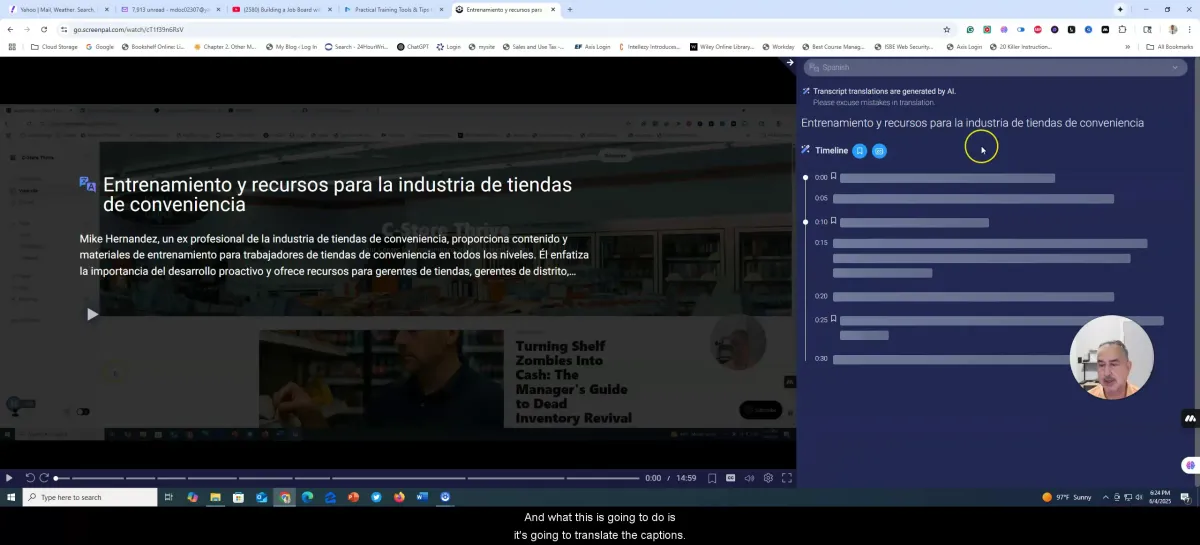
Hi, I’m Mike Hernandez, and today I want to share an incredibly useful feature that can enhance your learning experience no matter where you live or what language you prefer. If you’ve ever struggled with video content not being available in your native language, or if you want to make training materials more accessible, this guide will show you how to translate captions to your preferred language easily and effectively.
Over the past three years, I’ve been building resources specifically for store-level employees—people like sales associates and frontline workers who often don’t have easy access to formal training. My goal has been to create supplemental materials that fill in those gaps, providing not just information but practical exercises and tools that help transfer knowledge into real skills.
Table of Contents
- Why Translate Captions to Your Preferred Language?
- How to Use Caption Translation for Better Learning
- Who Can Benefit from These Translated Captions?
- Building a Library of Resources From Scratch
- Signing Up for Free Content and Resources
- Why This Matters: Accessibility and Inclusivity
- Frequently Asked Questions (FAQ)
- Final Thoughts
Why Translate Captions to Your Preferred Language?
Many employees work long hours and may not have access to comprehensive training programs through their companies. That’s why I’ve developed resources that are freely available online at cstorethrive.com. These include blog posts, podcasts, downloadable materials, and videos tailored for different job positions within the convenience store environment.
One of the biggest challenges I noticed, especially living near the US-Mexico border where many speak Spanish, was the language barrier. That’s what motivated me to leverage caption translation features. By using this method, you can watch any of the videos and instantly see captions in your preferred language, making learning more accessible and inclusive.
How to Use Caption Translation for Better Learning
Here’s a step-by-step guide to help you translate captions on videos, so you can learn in the language you’re most comfortable with:
- Go to the video you want to watch. For example, you can find relevant videos on cstorethrive.com.
- Look for the closed caption (CC) button to activate captions in the original language, usually English.
- At the top of the captions, you’ll see a small arrow or dropdown menu. Click on it to open language options.
- Scroll through the list, which includes over 90 languages, and select your preferred language.
- The captions will automatically translate to the language you chose, allowing you to follow along easily.
This feature is incredibly helpful, especially if you’re a Spanish speaker like many in my community. It’s also great for anyone else who might prefer to learn in a different language, making training materials more accessible.
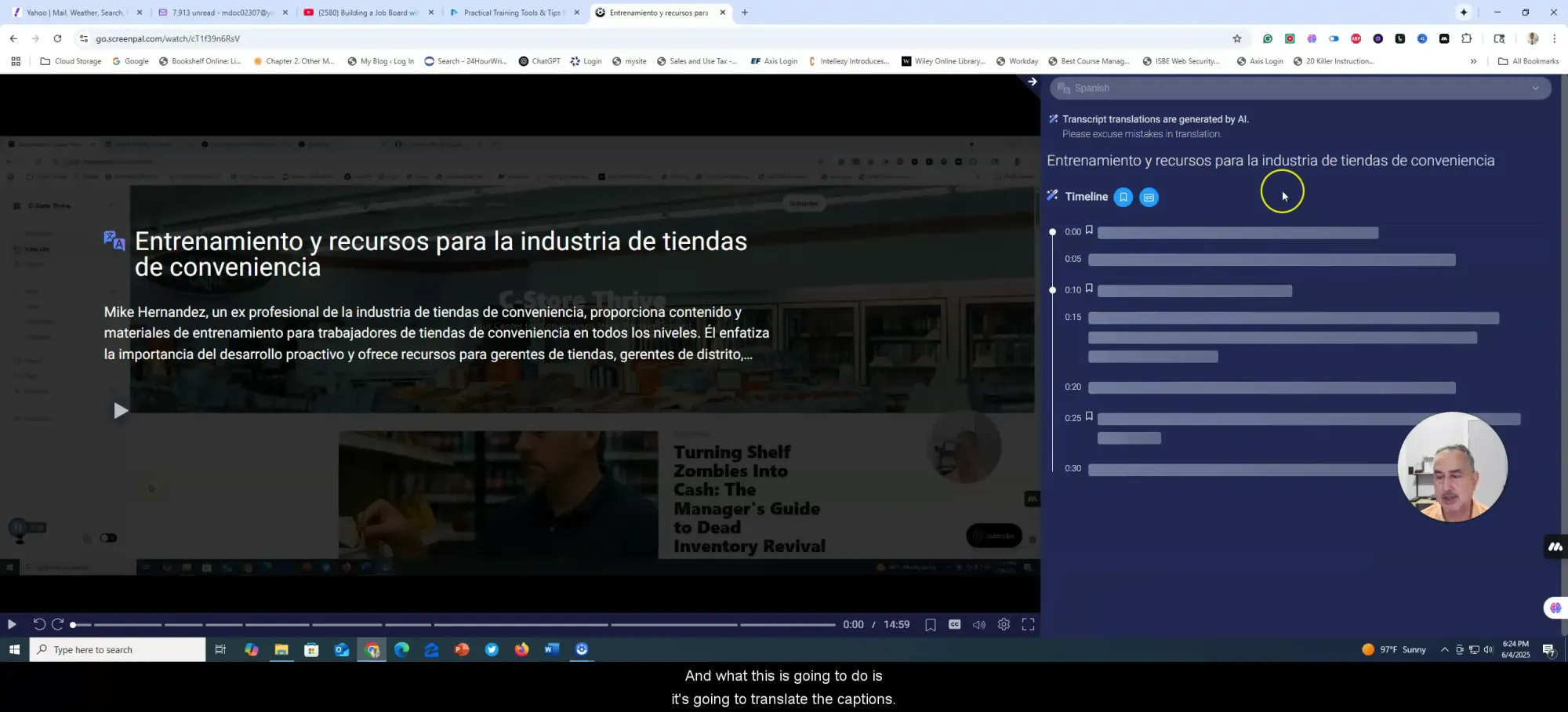
Common Tips When Using Caption Translation
- Sometimes the caption translation feature can be a bit finicky, so be patient and try reselecting your language if it doesn’t appear immediately.
- Make sure your video player supports automatic caption translation. Most modern platforms, including YouTube, have this feature.
- If you’re using these resources for training, consider signing up on cstorethrive.com to get free downloadable content and additional resources tailored to your job position.
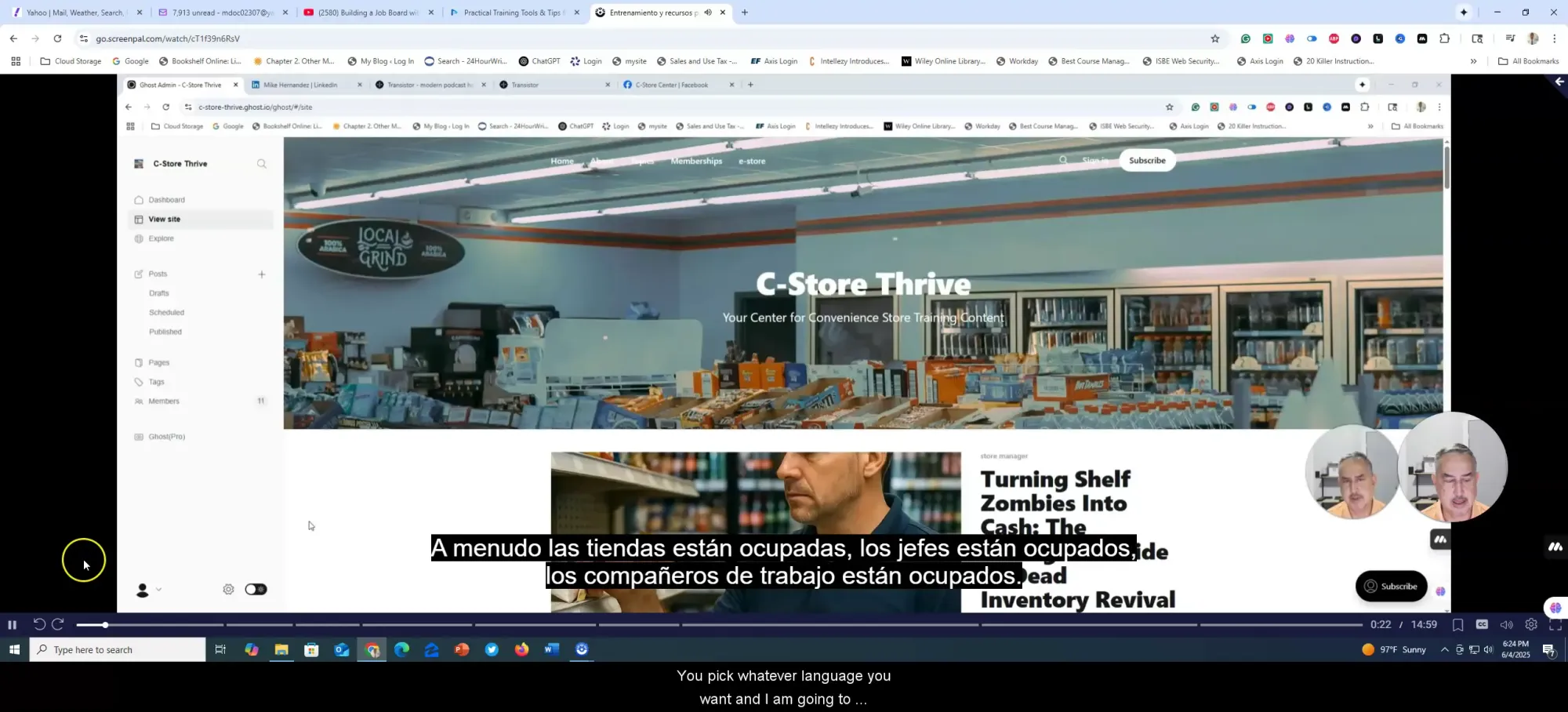
Who Can Benefit from These Translated Captions?
The resources and caption translation features are designed primarily for store-level employees, such as sales associates, cashiers, and clerks. However, anyone interested in improving their skills or learning new job-related information can benefit.
Whether you’re working in a convenience store, retail, or other customer-facing roles, having access to training materials in your preferred language can make a significant difference in understanding and applying new concepts.
Plus, signing up for free on the website gives you access to content that’s specifically tailored to your job position, so you’re not just getting generic advice but relevant, actionable information.
Building a Library of Resources From Scratch
I want to share a bit about how these resources came to be. It’s just me working on this project—no big company behind it. Over the past three years, I’ve created a growing library of content from scratch, including:
- Blog posts with practical tips and insights
- Audio podcasts for learning on the go
- Downloadable resources such as checklists and guides
- Videos with captions in multiple languages
My mission has been to make these resources available so that anyone in the store-level workforce can access them regardless of their location or language preference.
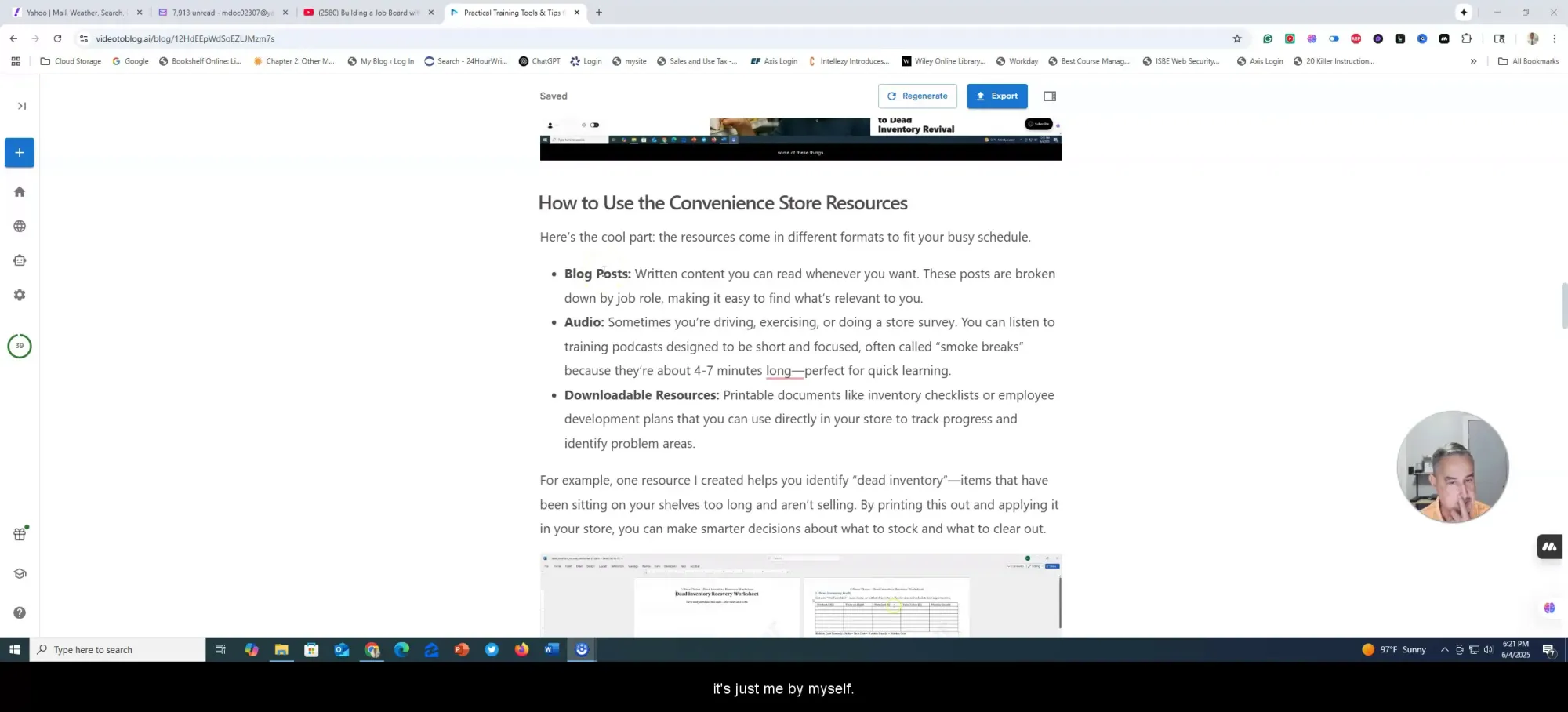
Signing Up for Free Content and Resources
To get started with these resources, simply sign up using your email address at cstorethrive.com. Signing up is completely free and gives you access to:
- Free downloadable content tailored to your job position
- Access to blogs, podcasts, and videos
- Ongoing updates and new resources as they become available
This system also works as a trial basis for anyone else interested in exploring the content before fully committing to any additional training or services.
Why This Matters: Accessibility and Inclusivity
Language should never be a barrier to learning or professional growth. By utilizing caption translation technology, we can break down those barriers and provide meaningful training to a wider audience.
This approach is especially vital in multicultural and multilingual communities where many workers may speak English as a second language or prefer to learn in their native language. It’s about making sure everyone has a fair chance to succeed.
Frequently Asked Questions (FAQ)
Is the caption translation feature available on all videos?
Most modern video platforms support caption translation, but it depends on the video creator enabling captions. The videos on cstorethrive.com do support this feature.
How accurate are the translated captions?
While automated translation has improved significantly, it may not always be perfect. However, it provides a helpful understanding of the content, especially when no other translated resources are available.
Can I use this feature on my phone?
Yes, many mobile video apps support caption translation. Just look for the caption settings and language options.
Do I need to pay to access these resources?
No, signing up for free at cstorethrive.com grants you access to a variety of free resources tailored to your job position.
What if my preferred language is not listed?
The platform offers over 90 languages, but if yours isn’t available, you can still use English captions or check back later as language options continue to expand.
Final Thoughts
Learning should be accessible to everyone, regardless of language or location. By using the caption translation feature, you can take advantage of valuable training materials in your preferred language, making it easier to acquire new skills and improve your performance at work.
Remember, these resources are designed for store-level employees like you, and they’re all available at cstorethrive.com. Sign up today, explore the content, and start learning in the language that suits you best.
Thank you for reading, and I hope this guide helps you get the most out of your training experience. Stay tuned for more updates and resources coming your way!





